I'm trying to get everything wrapped up as I'm coming close to the deadline of my assignment, so I'm working on my last scene, because it's the only one that isn't stepped out yet, so I started yesterday at stepping everything. I wanted to cycle my walk cycle, where you animate two steps, then cycle it with offset in the graph editor, so you don't have to animate 200 frames. Well I tried that and everytime I tried to cycle it something would go wrong, and I attempted this alot of times. In the end I gave up and thought I am just going to animate each step, which is probably a waste of time but, I couldn't figure out to cycle and didn't want to waste time on this. I can add that to my list of things, I need to learn and practise that over summer. But anyway this is what I have so far, it's still a bit steppy in some places, but I think if I sort the legs out it'll be on it's way to being finished.
Wednesday, 17 April 2013
Saturday, 13 April 2013
Preparing for the Jump
So I've been working on the part of my animation, where the main character has just came through the rooftop fire exit. and now he's preparing himself to jump. I really had no reference for this part of my animation so I went out and did some reference. It took me a while to think what I actually wanted the character to do. And then I thought it would be good if he was limbering up, so you know that this is a hard thing for him to do, he's not used to jumping off rooftops. Below you can see a reference video of my friend limbering up for the task...
And below is my progress so far with animating this reaction...
And below is my progress so far with animating this reaction...
Sunday, 7 April 2013
Fixing Things
I've went back to my very first scene, as I'm close to the polishing stage, or splining stage whatever you would like to call it. And I'm just checking everything is looking correct. There was a few things with my first scene that weren't quite right, which was the timing, arm ghosting through the banister and knee's pointing the wrong way. So I've fixed them now there's still a few more things I have to do, such as adjust the poses slightly, and facial animation, and pose fingers. But here's a play-bast of Scene one so far.....
Thursday, 28 March 2013
The Roof Jump
After the reaction, comes the "Roof Jump" I have been working on the timing of this Jump it is quite tricky to figure out because I don't have reference videos as that would have been to dangerous to film. So I have my friend doing some reference videos of jumping across a n "invisible" gap, well the ground. You can see the reference videos just below.
And I have also been using Richard Williams "The Animator's Survival Guide" to help with the run up and jump because it has 2-3 pages on poses, I've added a picture of the poses I have been using to help me animate, below.
I have also been looking at Youtube videos, of Roof Jumps, mostly these two videos below are very helpful to show what the arms and legs are doing when the character is in the air.
I planned out some simple poses also, so I could start blocking out the poses, and work out the timing of the Jump, Here's some quick pose drawings below.
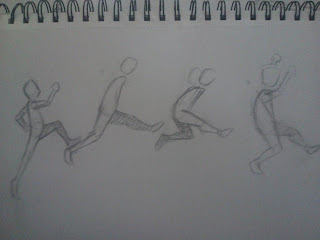
There not the final poses set in stone,because I will probably keep changing the poses until I'm happy that they're perfect. Here is my progress so far of my Jump. I have been making many changes, and tweaking the time for the past day, I like the timing so far.
And while the main character is getting ready to jump, the other character is running right behind him, trying to catch him, so I have been working on that whilst animating the jump, I have just been using a basic run cycle for this. This is my progress so far, below
I've been working on this jump non stop, to get it right, I want it perfect, the timing, the poses everything, I must have started over about 8-9 times now, and again I keep saying it looks right until it doesn't. So I think at this point I have got near enough to finishing off the stepped faze. After watching the whole chase scene from Total Recall (2012) about a dozen times and pausing each frame and copying it, I think the jump is becoming more life like. I mean I still need to tweak the arms, legs, back and landing pose, but I think the timing is almost there.
Now that I've almost finished tweaking the jump, I'm working on the other character, who is chasing the main character, but won't jump off the roof after him. instead just tries to grab him. This is what I so far....
More progress with the main characters stumble from the jump, and him picking himself back on, I've been working on this most of the day and tweaked it several times, but I think it's quite close to being finished, obviously I still need to spline my animation.
From my storyboard, I had the main character get up and turn back to the chaser and give a sarcastic wave, to say "haha got away" so I have been working out some ways he would do that and this is my progress so far...
I used a reference video to plan out the steps for the wave, and below you can see the poses I have drawn from the video.
And I have also been using Richard Williams "The Animator's Survival Guide" to help with the run up and jump because it has 2-3 pages on poses, I've added a picture of the poses I have been using to help me animate, below.
I have also been looking at Youtube videos, of Roof Jumps, mostly these two videos below are very helpful to show what the arms and legs are doing when the character is in the air.
I planned out some simple poses also, so I could start blocking out the poses, and work out the timing of the Jump, Here's some quick pose drawings below.
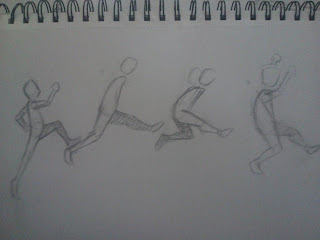
There not the final poses set in stone,because I will probably keep changing the poses until I'm happy that they're perfect. Here is my progress so far of my Jump. I have been making many changes, and tweaking the time for the past day, I like the timing so far.
And while the main character is getting ready to jump, the other character is running right behind him, trying to catch him, so I have been working on that whilst animating the jump, I have just been using a basic run cycle for this. This is my progress so far, below
I've been working on this jump non stop, to get it right, I want it perfect, the timing, the poses everything, I must have started over about 8-9 times now, and again I keep saying it looks right until it doesn't. So I think at this point I have got near enough to finishing off the stepped faze. After watching the whole chase scene from Total Recall (2012) about a dozen times and pausing each frame and copying it, I think the jump is becoming more life like. I mean I still need to tweak the arms, legs, back and landing pose, but I think the timing is almost there.
Now that I've almost finished tweaking the jump, I'm working on the other character, who is chasing the main character, but won't jump off the roof after him. instead just tries to grab him. This is what I so far....
More progress with the main characters stumble from the jump, and him picking himself back on, I've been working on this most of the day and tweaked it several times, but I think it's quite close to being finished, obviously I still need to spline my animation.
From my storyboard, I had the main character get up and turn back to the chaser and give a sarcastic wave, to say "haha got away" so I have been working out some ways he would do that and this is my progress so far...
I used a reference video to plan out the steps for the wave, and below you can see the poses I have drawn from the video.
Tuesday, 19 March 2013
Reactions
I have been working on, the main characters reaction after he nearly skidded off of the roof, and when he hears the Roof door slam, he quickly turns his head to see who it was.
Above is some simple reference of expressions and how I would do a quick head turn. Below is my progress so far of this part of the animation.
So I am still working on the reaction of the character hearing the bang, and then discovering that it's the guy who has been chasing him, so I'm up to the part where the "Chaser" has started running towards our main character and he has to think of what to do next, which in his case is too jump over to the other roof. The character really doesn't want to do this but it's the only way he can get away, so I want to show him scared and him thinking about not doing. Below is reference video of me doing the reaction.
Before animating, I drew out the poses so I could work out the timing, here's the drawings below.
This is what I have so far with his reaction of seeing the guy at the door, below
Above is some simple reference of expressions and how I would do a quick head turn. Below is my progress so far of this part of the animation.
So I am still working on the reaction of the character hearing the bang, and then discovering that it's the guy who has been chasing him, so I'm up to the part where the "Chaser" has started running towards our main character and he has to think of what to do next, which in his case is too jump over to the other roof. The character really doesn't want to do this but it's the only way he can get away, so I want to show him scared and him thinking about not doing. Below is reference video of me doing the reaction.
Before animating, I drew out the poses so I could work out the timing, here's the drawings below.
This is what I have so far with his reaction of seeing the guy at the door, below
Thursday, 14 March 2013
More Reference Video's
You can never have enough reference videos to help you animate, I have just taken some reference videos of myself as the girl after dropping the boxes. I wanted to show her annoyed and eventually picking the boxes up as the main character won't help her pick them up.
I just continued doing the same thing, just changing things slightly, I like at 22 seconds, I do a slight head shake, which I think would be a nice subtle movement for the character. Here is the second reference video I took, pretty much the same concept, just slightly different movements.
I just continued doing the same thing, just changing things slightly, I like at 22 seconds, I do a slight head shake, which I think would be a nice subtle movement for the character. Here is the second reference video I took, pretty much the same concept, just slightly different movements.
Tuesday, 12 March 2013
Camera Angles
Camera Angles is what I struggle with most, I've been looking at action films such as Total Recall and Kick-Ass to see what kind of shots they use. For my first scene of my animation, I have came up with these shots, they're very rough and I will be making them look alot smoother when I get to the polishing stage of my production. I have also took my original storyboards in to consideration, because there was quite a few good frames in there, just some didn't work to well.
For my next scene which is the rooftop scene, I wanted the scene to be alot like Kick-Ass, so I have took some screen shots of the angles I like and what order they'll be in.
I've been working on the Camera angles for the second scene, I only have 3 at the moment, because I am still working on the skid. Ignore the run cycle, because it is still a "Work in Progress".
This is for after the scene below it's missing a camera angle, where the camera looks over the edge of the building when he almost falls off.
This is what I have so far, there just maya playblast simply put together, but this is how I want the camera angles to look like, I am gonna add in some environments obviously for establishing shots, because it looks very confusing at the moment.
I'm still working on the camera angles, whilst animating, this is what I have so far, I think it matches the speed and doesn't look too fast cutting. I have used 6 cameras total. And the animation is still in the stepping process, as I am still changing things.
For my next scene which is the rooftop scene, I wanted the scene to be alot like Kick-Ass, so I have took some screen shots of the angles I like and what order they'll be in.
I've been working on the Camera angles for the second scene, I only have 3 at the moment, because I am still working on the skid. Ignore the run cycle, because it is still a "Work in Progress".
This is for after the scene below it's missing a camera angle, where the camera looks over the edge of the building when he almost falls off.
This is what I have so far, there just maya playblast simply put together, but this is how I want the camera angles to look like, I am gonna add in some environments obviously for establishing shots, because it looks very confusing at the moment.
I'm still working on the camera angles, whilst animating, this is what I have so far, I think it matches the speed and doesn't look too fast cutting. I have used 6 cameras total. And the animation is still in the stepping process, as I am still changing things.
Tuesday, 26 February 2013
Cycle Cycle Cycles
I've started working on a run cycle, So I can have a fresh mind whenever I look at my different scenes, I've messed around with alot of timing. I have decided to go with the traditional run cycle and just edit the poses slightly to match my running style.
I have used this as my base reference for my animation.
And here's what I have for the timing so far, It's maybe a little too fast because It's just on 1's, but I changed the timing to 2's and it looked to slow, so I think if I change the first 3 poses to 2's and the rest 1's it might make it look more natural and not too fast.
I'm working on the stumble at the moment, and just trying to figure out how to do it, I have this so far, the timing isn't right it needs to be alot faster. It doesn't look right because the run is very fast and then the stumble part is very slow so it's not consistant.
More work on the skid, I think its starting to look alot better, I think the last pose needs to be slowed down by a few more frames.
I've been working on the beginning part of this scene, where the character is standing at the door, taking in the environment, and thinking of his next step. I wanted him to look like he was psyching himself up to run, so I added in a small subtle arm shrug. Here's my work in progress so far...
I know this is only two steps, but I think I have worked out the timing for my run cycle, the first 4 poses are all on 2's then the last 3 poses of the step are on 1's. I think the timing looks better and not incredibly fast like the last cycle.
The run cycle so far, obviously its still in the stepped out stage, but I think it's starting to look better, I changed the arms because they looked very unnatural, like robot arms.
I actually watched this playblast a fair few times and decided it was way too slow and felt the speed just increase while he's running so I kept the first 18 frames on 2's. I then put the rest of the poses on 1's so it looks like he speeds up as he's getting closer to end of the roof, which I feel happens when you run, you need to build up your speed. Heres a playblast of my current progress so far.
Since I have the basic steps down of the run I have been working on the skid at the end of the run, when he realises he's not ready to jump across to the other roof, and comes to a skidding stop, here is my progress so far of the skid.
I think it's starting to look better, maybe a little less arm flailing, I still want some arm movement so it's like he's out of control and can't stop himself from running.
I scrapped my last animation, of the skid, because it was not very realistic, the gravity wasn't correct, because his body was too far over the end of the roof. I watched the skid from kick-ass again, frame by frame and drew out all the poses, below.
I have used this as my base reference for my animation.
And here's what I have for the timing so far, It's maybe a little too fast because It's just on 1's, but I changed the timing to 2's and it looked to slow, so I think if I change the first 3 poses to 2's and the rest 1's it might make it look more natural and not too fast.
I'm working on the stumble at the moment, and just trying to figure out how to do it, I have this so far, the timing isn't right it needs to be alot faster. It doesn't look right because the run is very fast and then the stumble part is very slow so it's not consistant.
More work on the skid, I think its starting to look alot better, I think the last pose needs to be slowed down by a few more frames.
I've been working on the beginning part of this scene, where the character is standing at the door, taking in the environment, and thinking of his next step. I wanted him to look like he was psyching himself up to run, so I added in a small subtle arm shrug. Here's my work in progress so far...
I know this is only two steps, but I think I have worked out the timing for my run cycle, the first 4 poses are all on 2's then the last 3 poses of the step are on 1's. I think the timing looks better and not incredibly fast like the last cycle.
The run cycle so far, obviously its still in the stepped out stage, but I think it's starting to look better, I changed the arms because they looked very unnatural, like robot arms.
I actually watched this playblast a fair few times and decided it was way too slow and felt the speed just increase while he's running so I kept the first 18 frames on 2's. I then put the rest of the poses on 1's so it looks like he speeds up as he's getting closer to end of the roof, which I feel happens when you run, you need to build up your speed. Heres a playblast of my current progress so far.
Since I have the basic steps down of the run I have been working on the skid at the end of the run, when he realises he's not ready to jump across to the other roof, and comes to a skidding stop, here is my progress so far of the skid.
I think it's starting to look better, maybe a little less arm flailing, I still want some arm movement so it's like he's out of control and can't stop himself from running.
I scrapped my last animation, of the skid, because it was not very realistic, the gravity wasn't correct, because his body was too far over the end of the roof. I watched the skid from kick-ass again, frame by frame and drew out all the poses, below.
They really helped me pose the character, and help me stick to making it look realistic and not to over the top, I'm still working with the timing a bit, but I think it looks good with the poses, here is a playblast of my current progress below.
Wednesday, 13 February 2013
Animating
I'm justing testing out to see if the run cycle would work here's some progress so far.
More stepped out, I think the timing is right for the run, because I want it to be quite fast, I've only really animated the legs, and the hips just to work out the speed.
I have been looking at the reference videos really closely and copying out the poses and posing my character the same way, here's an example of that below.
Work in Progress so far from just using the poses to animate.
I am animating the running part between the stairs and can't get the timing quite right, I think adding in 1 or 2 more frames to each step will make it the right speed. The video below is to show the timing I have at the moment.
I changed the curves to splined and it looks a little smoother and not too fast, so I may not have to change the timing and go straight on to animating the arms.
A bit more progress, of the running, below, a few things need to fixed and added, such as, tweaking the feet, rotating the back and positioning the head.
And this is just putting some steps into what the girl will be doing, so this is her getting a shock from the guy running at some speed right at her. I think I may slow down the "shock" well give it some anticipation before she jumps a little.
Going through lots of variations of the fall, I have decided to go with this one below, because it's subtle and it goes with the character not being able to stop, but still gesturing that he is very sorry.
More stepped out, I think the timing is right for the run, because I want it to be quite fast, I've only really animated the legs, and the hips just to work out the speed.
I have been looking at the reference videos really closely and copying out the poses and posing my character the same way, here's an example of that below.
Work in Progress so far from just using the poses to animate.
I am animating the running part between the stairs and can't get the timing quite right, I think adding in 1 or 2 more frames to each step will make it the right speed. The video below is to show the timing I have at the moment.
I changed the curves to splined and it looks a little smoother and not too fast, so I may not have to change the timing and go straight on to animating the arms.
A bit more progress, of the running, below, a few things need to fixed and added, such as, tweaking the feet, rotating the back and positioning the head.
And this is just putting some steps into what the girl will be doing, so this is her getting a shock from the guy running at some speed right at her. I think I may slow down the "shock" well give it some anticipation before she jumps a little.
Going through lots of variations of the fall, I have decided to go with this one below, because it's subtle and it goes with the character not being able to stop, but still gesturing that he is very sorry.
Tuesday, 5 February 2013
Steps
I have been watching my reference videos very carefully, and I am planning out the steps for the run cycle, I have just drawn these 12 steps from the first reference video.
When the person seems to get up a few steps, he starts to step up, two steps at a time.
Front View
Below are some quick drawings of the front of the body, I drew them again from watching the referencing videos to see how the arms would move and the feet.
Monday, 4 February 2013
Free Rigged Characters
I am using Free rig characters for my animation, just to save time and so I can do the best character animation possible. The rig I have chosen to use is "The Morpheus Rig" which you can download from this site, http://www.joshburton.com/projects/morpheus.asp
It's a customizable rig, so I should be able to produce characters that fit the characters descriptions I wrote earlier on. So far I have customized the Morpheus rig to fit the character, which is "Jason" (the runner)
The Second Character
I have customized the second character to fit the Character profile of Leo "the chaser" and I did the same for the clothes as I did for the first one.
It's a customizable rig, so I should be able to produce characters that fit the characters descriptions I wrote earlier on. So far I have customized the Morpheus rig to fit the character, which is "Jason" (the runner)
I have given the character some simple clothing by selecting the faces on the rig, and applying materials to them with just basic lambert colours.
The Second Character
I have customized the second character to fit the Character profile of Leo "the chaser" and I did the same for the clothes as I did for the first one.
The Girl
I'm using the Eleven Rig, for the girl character, which you can download from this website http://elevenrig.blogspot.co.uk/p/changelogs.html It's a nice rig and very simple to use, and is customisable.
Here's what the girl character will look like.
UV Mapping & Texturing
I've been making my own UV's for each object in my scene, so the textures fit perfectly and look seamless, here is an example of the UV map for an archway on one of my buildings.
I've started doing a bit of texturing for my environment, I'm just starting with the small assets first, leaving the more complicated models till last. As you can see in the image below, I have textured a few items such as Roof Vents, Wood Planks, and some plant pots.
I've started doing a bit of texturing for my environment, I'm just starting with the small assets first, leaving the more complicated models till last. As you can see in the image below, I have textured a few items such as Roof Vents, Wood Planks, and some plant pots.
More items such as a wheely bin or "Dumpster" I made the textures myself by just using colours and the brush tool in Photoshop.
I've also been collecting some Tetxures, that I have photographed myself such as brick and pavements, and uploaded them to my Flickr account http://www.flickr.com/photos/35740584@N02/
I've textured the base of this building using a photograph of some bricks, I took myself, then I painted over the bricks to make them different colours I think it fits perfectly on this building, and goes well with the new York style.
Progress on the texturing, two buildings textured so far, I have used my own textures so far, from the website that is mentioned above.
More Progress, almost finished 4 out of five buildings now
Finally texturing the last building, still having only used textures that I have taken myself which you can find on my Flickr account.
I have one more Item to left to texture and that is the "Fire Escape" which is located on the top of the 1st building (orange brick one on the right)
I have finished texturing my first environment, as you can see from the pictures below, and I am now starting to texturing the other environment, which is the Stairwell, shouldn't take too long as there's not that many items.
Stairwell Environment
I haven't really got that many wood textures, So I did a search for some wood textures. I came across these two great sites, which I have downloaded some textures and started applying them to my environment. I have listed the websites just below.
They were very helpful and had a big variety of textures to pick from.
The Textures so far
I have almost finished with the texturing of this environment, as you can see from the Image below, all I have left to texture is the stairway landing and the wall, Which I will probably finish today.
I'm pretty much finished with the texturing of the stairwell, I'm not too sure about the walls but I can always come back later and change it, here's a quick render so far.
I changed the staircase to the left to match the reference video staircase, just for ease of matching the poses.
Friday, 1 February 2013
Door Swing
In my animation when the Fire Escape door swings open, I wanted it to look smooth, and swing from the characters forceful push. I have gained the smooth action by parenting a locator to the right side of the door, and key framing its rotations, as you can see below in my video.
Wednesday, 30 January 2013
Reference Video's
I like this video, because it fits in with the part of my character running to the end of the rooftop and skidding when nearly falling off of the rooftop. This scene is from the movie "Kick-Ass"
I've also recorded some of my own reference videos, for when the character is running up the stairs, which are just below.
Still need to rotate it, but I can do that on the VLC player when I'm stepping out my animation.
Getting him in the midst of running so it looks more real.
Focusing on the legs.
The Stumble (when the guy run's into the girl making her stumble)
Here are some reference video's I took for this scene.
I think I'm still going to look around a bit till I can find the perfect reference for this action, because I don't think my reference video's for the stumble give it justice.
The Chaser, Running towards the chasee (Reference Videos)
And one more.
For the main characters Jaunty "happy" walk at the end I think something like this would work but with lots of bounce, and a strong facial expression to match.
More Reference Video's
I have recorded a few more video's to help me with my animating, such as running up the stairs which I will need a lot of because I'm new to animating someone running up a set of stairs.
Below are some of the stair running video's.
The one below, I really like because it's kind of a clumsy run, which I wanted because it show's the character is to preoccupied with the chase, to be careful and is just running for his life basically.
I got a few more head turns in the one below, which I think works nicely
These two are for focusing on the feet much more, so I know how to position the feet.
The Fall (Reference video's for the fall)
I have changed what the "Girl" character is carrying, from a bag to a box, because dropping a box give more motion, which means a better fall.
I have got some good reference video's for this below.
The End Part
Basically these below are the reference video's for the stand off bit at the end of the film, where the "Chaser" catches up with our main character, and basically stares him down for three seconds before tagging him and running off.
There not that great, but i'm just using them as basic reference, I can look more into emotion, because I think it is lacking that. I do like the long pause in the last to video's, I think it works, the stare is a nice.
I've also recorded some of my own reference videos, for when the character is running up the stairs, which are just below.
Still need to rotate it, but I can do that on the VLC player when I'm stepping out my animation.
Getting him in the midst of running so it looks more real.
Focusing on the legs.
The Stumble (when the guy run's into the girl making her stumble)
Here are some reference video's I took for this scene.
I think I'm still going to look around a bit till I can find the perfect reference for this action, because I don't think my reference video's for the stumble give it justice.
The Chaser, Running towards the chasee (Reference Videos)
And one more.
For the main characters Jaunty "happy" walk at the end I think something like this would work but with lots of bounce, and a strong facial expression to match.
More Reference Video's
I have recorded a few more video's to help me with my animating, such as running up the stairs which I will need a lot of because I'm new to animating someone running up a set of stairs.
Below are some of the stair running video's.
The one below, I really like because it's kind of a clumsy run, which I wanted because it show's the character is to preoccupied with the chase, to be careful and is just running for his life basically.
I got a few more head turns in the one below, which I think works nicely
These two are for focusing on the feet much more, so I know how to position the feet.
The Fall (Reference video's for the fall)
I have changed what the "Girl" character is carrying, from a bag to a box, because dropping a box give more motion, which means a better fall.
I have got some good reference video's for this below.
The End Part
Basically these below are the reference video's for the stand off bit at the end of the film, where the "Chaser" catches up with our main character, and basically stares him down for three seconds before tagging him and running off.
There not that great, but i'm just using them as basic reference, I can look more into emotion, because I think it is lacking that. I do like the long pause in the last to video's, I think it works, the stare is a nice.
Monday, 7 January 2013
Animation Reference
Here is a basic run cycle from "Richard Williams-Animation Survival Guide" I am going to tweak this to the style of running I need and incorporating the reference videos too, so its more real.
I've been watching my reference video's very carefully, going frame by frame, and also watching some more YouTube reference videos to get the footing right. I've drawn out some quick leg positions of how a person would run up some stairs. What I've learned is the feet are never perfectly flat, always on the toes.
Subscribe to:
Posts (Atom)







































